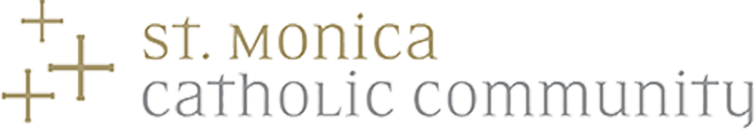-
-
Tips for shooting a great video:
- Setup a prayerful background—perhaps with a cross, bible, candles, artwork, plants; anything to establish a tone of prayer and worship.

- Ensure you are not backlit—meaning light sources (esp. bright windows) are not behind you.
- Shoot in LANDSCAPE orientation—rotate your device to ensure the image is horizontal, not vertical.
- Smile once in awhile, and try to make eye-contact with the lens as often as is comfortable.
- Record a brief test—and make adjustments to lighting and framing before shooting the entire pass.
Click on the liturgy below to upload to the proper location.
21st Ordinary Time | Aug. 23:
22nd Ordinary Time | Aug. 30:
Volunteer Appreciation 2020:
Click to upload for Volunteer Appreciation
Instructions for uploading directly from your iPhone:
- Touch one of the links above. It will take you to the upload site. Select "Choose Files"
- Then select “Photo Library”
- Then select “All Photos”
- Tap the video(s) you want to upload. A blue checkmark indicates it is selected. Then tap ‘Done’ in the top right corner.
- Last step: Enter your First & Last Name + Email address and tap ‘Upload’ Because it’s video—it might take quite awhile. I would leave your phone alone the entire time so as not to disrupt the process. ? A blue window will count your progress. A green ALL DONE will appear when it’s finished. You should receive an email that the files were uploaded successfully.
If you'd like a visual tutorial, watch this video (pay no attention to my oddly low voice):
- Setup a prayerful background—perhaps with a cross, bible, candles, artwork, plants; anything to establish a tone of prayer and worship.
-